방명록
- 유니티 게임개발 입문 #52023년 09월 08일 21시 56분 28초에 업로드 된 글입니다.작성자: noun06
[팀프로젝트 벽돌깨기]
게임 기획 & 설계
- 팀원들과 회의를 통해 다음과 같이 전반적인 초기 게임 시스템 구상과 클래스 설계를 진행하였음.

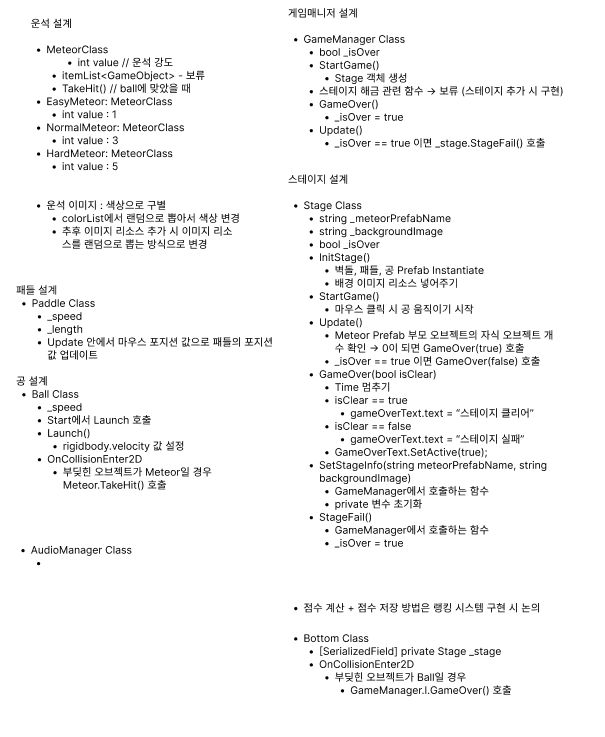
운석(벽돌) 충돌
- Meteor 클래스는 운석의 강도, 색상, 파티클 효과의 정보와 충돌처리, 파괴 등의 메서드를 가지고 있음. 각 운석 타입을 자식 클래스로 상속하고 있으며 자식 클래스에는 운석의 이름과 강도를 지정할 수 있음.
- Meteor 클래스 생성자에서 이름, 강도와 함께 색상의 배열을 초기화하여 각 강도의 값일 때의 색상을 지정하려고 함.
- OnCollision 메서드 내에서는 충돌될 때마다 강도를 1씩 감소시키며 색상 값을 강도에 따라 업데이트 해줌.
- DestroyMeteor는 코루틴에 의해 파티클이 나오고 일정 시간 후에 호출되며 운석을 파괴하는 역할을 수행함. 시간 격차에 의해 나타난 충돌 버그로 인해 spriteRender을 비활성화함.
//Meteor.cs using System.Collections; using System.Collections.Generic; using UnityEngine; public class Meteor : MonoBehaviour { public string Name { get; } public int Hardness { get; set; } private SpriteRenderer spriteRenderer; private Color[] hardnessColors; private ParticleSystem particle; public Meteor(string name, int hardness) { Name = name; Hardness = hardness; hardnessColors = new Color[] { Color.white, Color.gray, Color.black }; } private void Awake() { spriteRenderer = GetComponent<SpriteRenderer>(); spriteRenderer.color = hardnessColors[Hardness - 1]; particle = GetComponentInChildren<ParticleSystem>(); } private void OnCollisionEnter2D(Collision2D collision) { if (collision.gameObject.CompareTag("Ball")) { Hardness--; if (Hardness <= 0) { StartCoroutine(DestroyMeteor()); } else { spriteRenderer.color = hardnessColors[Hardness - 1]; } } } private IEnumerator DestroyMeteor() { particle.Play(); spriteRenderer.enabled = false; yield return new WaitForSeconds(1); gameObject.SetActive(false); } }//EasyMeteor.cs using System.Collections; using System.Collections.Generic; using UnityEngine; public class EasyMeteor : Meteor { public EasyMeteor() : base("EM", 1) { } }결과
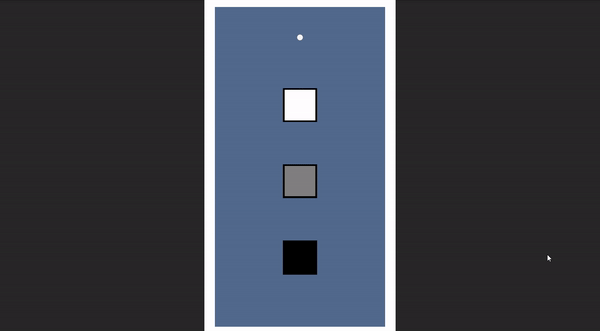 다음글이 없습니다.이전글이 없습니다.댓글
다음글이 없습니다.이전글이 없습니다.댓글